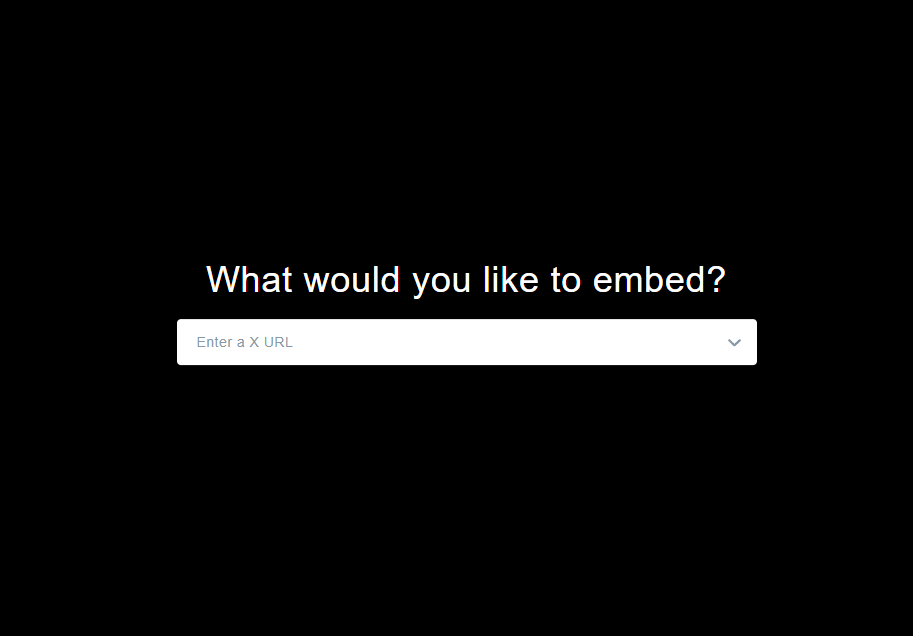
How to use Twitter X as a free blog commenting app
Let's dive in.You have a website and or a landing page which allows you to embed html code (Wordpress, Blogger, Drupal, Joomla etc), and you are looking for a free way to capture comments.
I have a solution.
Or rather... Twitter / X has the solution.
I am using this solution myself on this blog.
The solution is to use the embed tool FOUND BY CLICKING HERE 🔧 which Twitter X kindly offer.
I use the Google Blogger platform for this blog and so for me I can easily create a blog post template with this embed code added automatically to every post I create. I can also choose to add a unique embed code into each individual post (for example if I want the embed button on that post to show different info when clicked).
How to use the embed tool:
Here are the steps you need to follow...
1. As mentioned ensure that your website has somewhere that you can embed html code so that it shows / displays at the end of your published post / page.
2. Go to this URL: https://publish.twitter.com/#
3. Then from the drop down field choose the "#" hashtag option and change the original #WhatsHappening to something that aligns to what you want constantly used. In my case I used #CJB-Blog-Comments
4. Instantly you will be sent down the page where you can also "set customization options".
- once in customization you can add useful info which will appear after anyone clicks the embed button. You can a URL of the post or page the person is looking at, you can add a special message etc.
THAT'S IT!
Easy right?
Be inventive...
Be inventive, it is up to you to tweak how to use this embed code, the wording you use etc. Know that ideally you want hashtags to be unique to your brand so it is wise to add your brand name in those #brandname-chats etc.
Twitter X is growing fast. People, like me, are starting to not get so upset that the little blue bird was killed off 😭 and Elon Musk has stated that he will not ban people either. So using Twitter X for your comments right now seems a good long term move.
PS: This has to be mentioned. Just keep in mind that if you ever want to change from using Twitter / X for your comments, you will need to have a plan in place to remove all of the buttons somehow. If you want to be able to do that easily in one go for all buttons, then you may have to embed the code in a widget or in the footer code which you can easily delete and or edit at a later time. Final tip, sometimes you may also be able to use CSS code to hide the button.
IMAGE
Christian Jacques Bennett
Please share your thoughts about all this on social media...
IMAGE
Search Terms: Twitter, X, Commenting System, WordPress, Comments, Chat, Social Media.



